
Post-processing effect for DirectX 9 games
I prefer playing games on my good old CRT TV, with my game console. When I play on my PC, the games actually don't look that good. There is a lot of aliasing, the polygons look somewhat flat. But some games are better to play on PC because PCs have a mouse.

Aliasing, low-resolution textures :
sharp rendering means that flaws are blindingly obvious
This project is implemented as a proxy between Microsoft DirectX 9 and your game. It only works with DirectX9 games.


The package needs .NET Framework 2 and DirectX 9. You must install them before downloading the project.
Run the launcher :
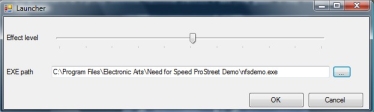
Select the path of the game EXE file, set the effect level and hit OK. The game should run.
You can adjust the effect level in-game if you hit Scroll Lock. A slider appears as an on-screen display. Tweak it with + and - on the numeric keypad.
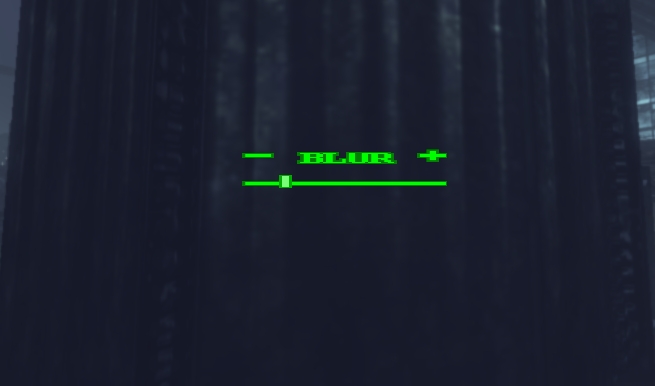
Click here to download (Sourceforge download page)
| Support this project if you like it! |